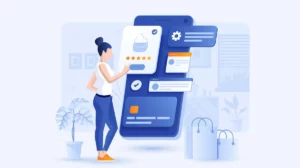What is a Software Prototype and How to Create It
What is a Software Prototype?
A software prototype is an early, simplified version of a software application created to visualize, test, and validate the core ideas of a project. The primary purpose of a prototype is to gather feedback from users and stakeholders, identify any potential issues, and refine the concept before investing significant resources into full-scale development. Prototypes often include the most essential features and provide a tangible representation of how the final product might look and function.
Why is Prototyping Important?
Feasibility Testing: Prototypes allow you to assess the practicality of your idea and identify technical or design challenges early on.
Early Feedback: By presenting a working model to users, you can gather valuable insights and make informed decisions about necessary changes and improvements.
Cost Efficiency: Developing a prototype is usually less expensive and less time-consuming than creating a full product. It helps in mitigating risks by validating ideas before significant investments.
Problem Identification: Prototyping helps in discovering usability issues and other problems at an early stage, making them easier and cheaper to address.
Steps to Create a Software Prototype
1. Define Objectives
Start by clearly defining the goals of your prototype. Determine what you want to test and which features are critical for this initial version. Establishing clear objectives will guide the entire prototyping process.
2. Planning and Sketching
Outline the user interface (UI) and user experience (UX) aspects of the prototype. Create wireframes and sketches to map out the flow and design of the application. Tools like Figma, Sketch, or even simple hand-drawn sketches can be very effective for this stage.
3. Rapid Development
Choose technologies and frameworks that allow for quick and flexible development. For instance, using a framework like React can help in building dynamic user interfaces swiftly. The focus should be on developing the core functionalities and interactive elements.
4. Testing and Iteration
Once the prototype is ready, conduct internal tests to ensure basic functionality. Then, release the prototype to a limited group of users (beta testers) to gather feedback. Pay close attention to user reactions and feedback, and use this information to make necessary adjustments and improvements.
5. Launch and Analysis
After refining the prototype based on feedback, you can release it to a broader audience. Monitor usage and collect data to understand how users interact with the prototype. This data will be crucial for planning the full-scale development of the software.
Conclusion
Creating a software prototype is a crucial step in the development process. It allows you to test your ideas, gather valuable user feedback, and make informed decisions, all while saving time and resources. By following a structured approach to prototyping, you can ensure that your final product is well-designed, user-friendly, and meets the needs of your target audience.